Create an API Key
Creating an API Key
To get started with the Corcel APIs, you will need an API key. To get an API key:
- Visit https://corcel.io/. Click sign up (it is free!). Click Sign in if you already have an account.
- Once you are logged in, you can use the Corcel Playground to test out the APIs. To create an API key, click APPS in the upper right corner. Then click the API image.
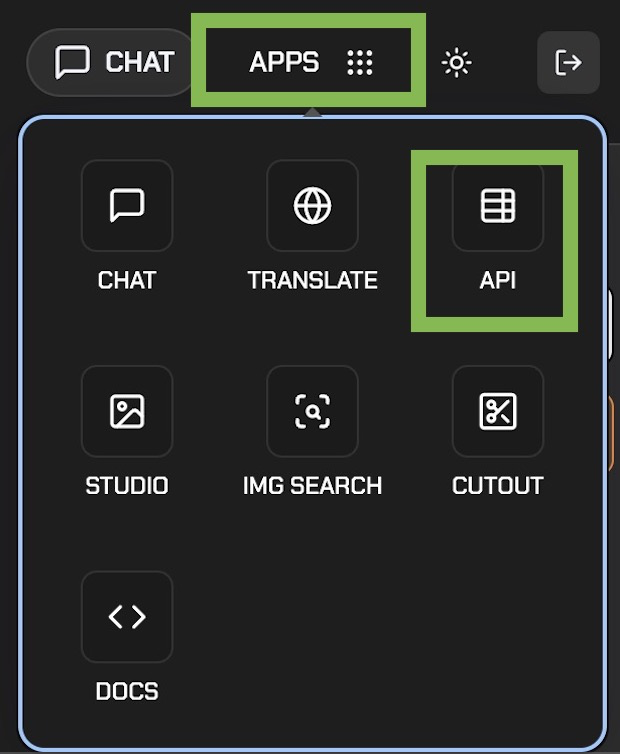
-
On the API page, you can create a new key by clicking the New Key button.

-
Once your Key is created, copy your key and you can begin using it. You can return to this page and retrieve your key at any time.
API Key Notes
- Trial accounts may have a maximum of two API keys at any time.
- Trial keys have a rate limit of 1 request/10 seconds.
Updated 5 months ago
